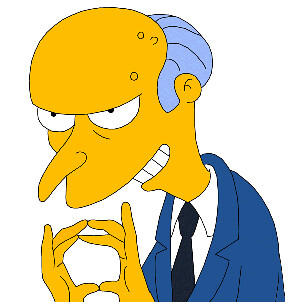Bill Starks
State Researcher
imported post
This is the message I got from mark this morning.....
There is a problem with the .pdf file. We went to set everything up this morning and found the file does not include the embedded fonts. Unfortunately there is nothing I can do to embed them on my end.
I'm not sure if you or someone else created the file, but whomever did will need to make a new file and make sure that the option "embed all fonts" is selected. If the file is being created in Adobe Acrobat, please also use the "Press" settings as it will give us a high resolution file suitable for offset printing. -Mark
This is the file I sent: Washington Gun Rights.pdf
This is the message I got from mark this morning.....
There is a problem with the .pdf file. We went to set everything up this morning and found the file does not include the embedded fonts. Unfortunately there is nothing I can do to embed them on my end.
I'm not sure if you or someone else created the file, but whomever did will need to make a new file and make sure that the option "embed all fonts" is selected. If the file is being created in Adobe Acrobat, please also use the "Press" settings as it will give us a high resolution file suitable for offset printing. -Mark
This is the file I sent: Washington Gun Rights.pdf